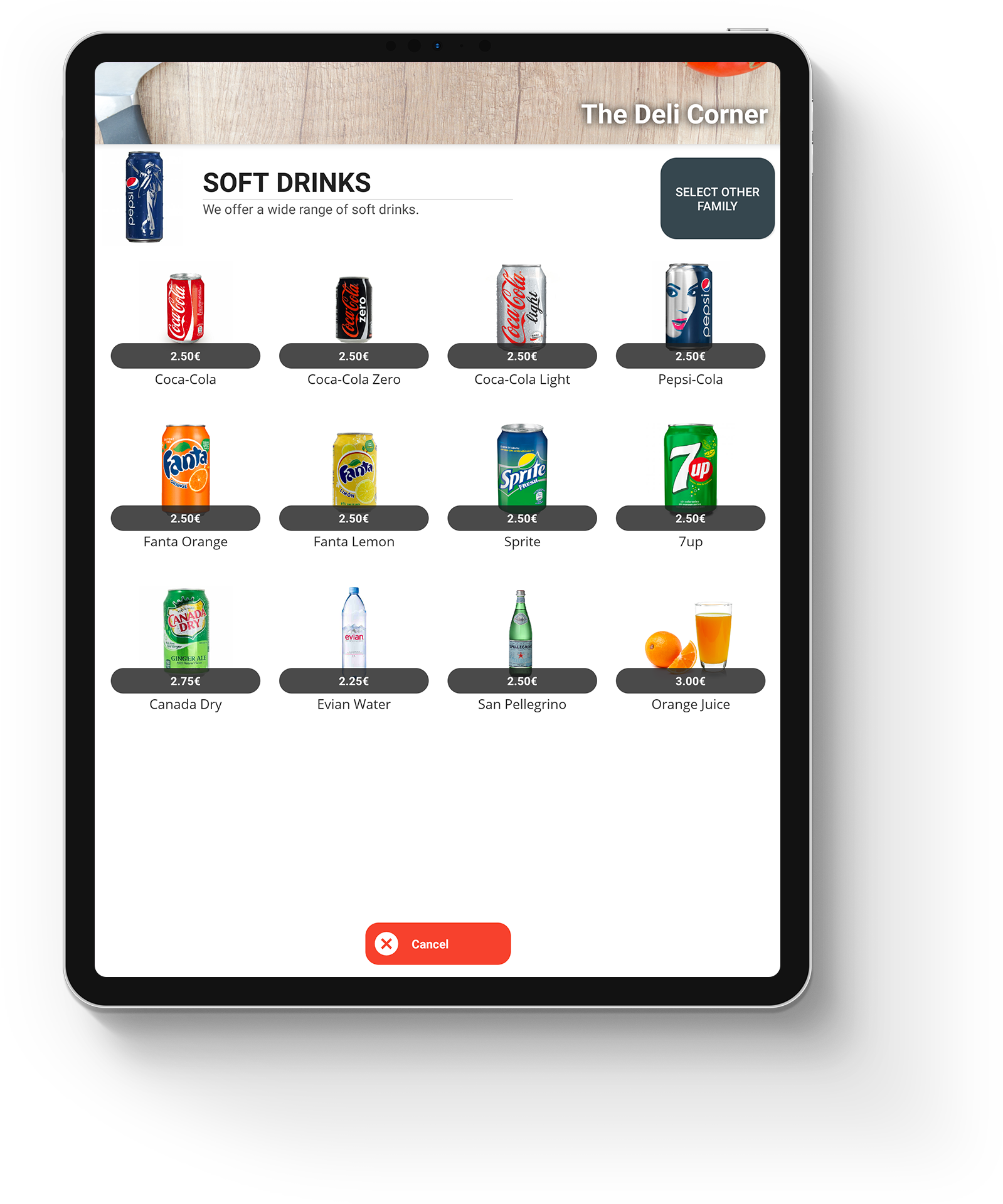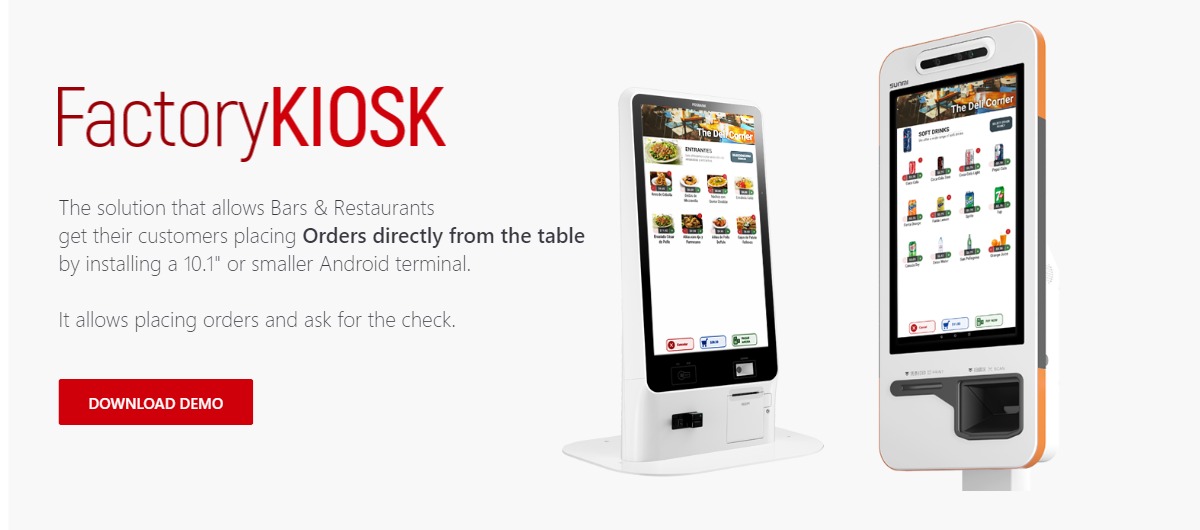- It is our application for Digital Menu and for placing orders from the table.
- It works only on Android devices smaller than 10,1″.
- You can configure the display on landscape or portrait mode.
- It is based on our FactoryPOS point of sale application.
- A customer-friendly user interface has been created.
- The system and products can be configured in multiple languages.
- The customer can use the system in his own language.
- It is a way to reduce queues and have an additional sales channel.
- The sale is carried out in a guided way, requesting modifiers and supplements.
- It allows the sale of Menu or Pack products with various options.
- It can be set as a Digital Menu, with the only purpose to check the Menu list and the prices before ordering.
- You can assign a default table number and use it as a fixed terminal on a table, to help the customers placing their orders from the table and to send those orders to the Point of Sales system with FactoryPOS.
- You can ask for the check, that will be printed at the Point of Sales system with FactoryPOS.
- You can send orders to production centers using kitchen printers or monitors with FactoryKDS.
- Lets you configure the databases in FactoryMINIKIOSK, get them from FactoryPOS if they are networked or from FactoryCLOUD.
- Lets you send your sales reports to FactoryCLOUD and FactoryPOS if they are networked.